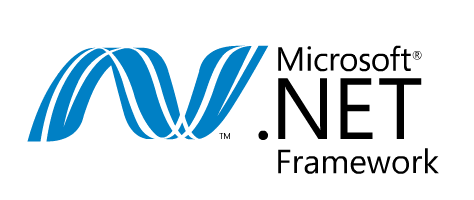Intro to .Net
Learn foundational Dotnet techniques from Industrial mentor and get Industry ready
- 30 Days | Online or Offline
With Industries Experts From





What is .Net?
This hands on course provides students with hands on experience using Visual Studio to create desktop Windows Forms and web applications using the .NET 4.0 Framework using CU. The course provides a thorough introduction to the Ctt programming language, includ-ing coverage of the essentials of the 0$ programming language, built in data types, operators, control structures, classes and methods, col-lections and exception handling. Students then learn how to leverage the power of the .NET Framework to build desktop and Web applications. Students learn how to build Windows and Web Forms applications and use with a variety of controls to create sophisticated user interfaces. Students also learn how to use the Background Worker to perform asynchronous operations. Students also learn how to use ADO.NET to interact with databases and XML files. Students learn how Windows Forms uses data binding to display data in controls such as the Data Grid View and Chart. Students also learn how to build and interact with simple WCF SOAP Web Services. Comprehensive labs provide the students with extensive experience creating and deploying Windows Forms-based desktop applica-tions.
Why to learn in strydo?
Gain a deep understanding of how to build, deploy and scale programs in Java for almost any application. Will help take your skill set to the next level in this widely utilized and useful language. You’ll be able to build software’s
Syllabus
Intro To Core .Net
.Net Framework 4.0
Sign-up For the lessons and speakers that coincide with your course syllabus Meet and Greet with Instructors
- 30 Days | Online or Offline
About .Net Framework 4.0- Common Language Run time- Base Class Library, Namespaces
– Understanding the Role of Namespaces
– Defining Custom Namespaces
— Referencing Members in a Namespace
— common Type System (CTS)
— Intermediate Language
— Assemblies
Intro to Visual Stuidio
Sign-up For the lessons and speakers that coincide with your course syllabus Meet and Greet with Instructors
- 30 Days | Online or Offline
Creating a Project
-Using the Code Editor
-Correcting Syntax Errors
-Setting Project Properties
-Adding References
– Compiling, Running and debugging your first Program
-using the MSDN (Help)
Introduction to c#
Sign-up For the lessons and speakers that coincide with your course syllabus Meet and Greet with Instructors
- 30 Days | Online or Offline
C# Basic Data types and Statements
—Overview of Programming Structure and Concepts
-Understanding Data Types
– Working with Variables Constants and Literals
-Reference Types & Value Types, Boxing and UnBoxing
-conditional
Power of Strydo Teaching
Why Strydo ?
-
 Key Benefits
Key Benefits
-
 Strydo Advantages
Strydo Advantages
-
 Learning Suport
Learning Suport
- 24 * 7 Customer Support
- Flexible Learning programs
- Personal Career Coach
- Technical Mentor Support Form Top Industry
- Job Assistance in Top Frim
- No Cost EMI option
- 1 - 1 MentorShip
100% Guidance to Learn
- Get in touch with experienced menrtors from various industruies
- Schedule feedback sessions with the best in industry experts
- Full support on career counselling and areas of expertise from experienced industry practioners to know what's best for your
- One to One feedback sessions to ensure better performance in job interviews
- 1 - 1 MentorShip
Say no to doubts
- Resolve all your doubts with our deticated team of experts
- Costumized feedback on day to day to-do activities
- Weekly online sessions with experts to make sure hight conceptual rigidity
- Regular live sessions by experts to clarify concept related doubts
- Personalised expert feedback on assignments and projects to clarify yourdoubts
- 1 - 1 MentorShip
Training and Instructions
- Get in touch with experienced menrtors from various industruies
- Schedule feedback sessions with the best in industry experts
- Full support on career counselling and areas of expertise from experienced industry practioners to know what's best for your
- One to One feedback sessions to ensure better performance in job interviews

Learning from top Industry Mentors
- Trained experts to foster your potential in career options and to help you chose the best
- 1 - 1 Sessions to have feedback for your betterment
- Industry professionals to prep you up for interviews by building your resume and with mock interviews

Real-World Case studies
- Huge resources and opportunities available for real time case studies
- Analyzed dynamics by the experts for classic case studies

Course model designed by industry Leaders
- Every course intends to be participative with reflections and assessment from industry experts
- Breadth and quality of each course is designed by experts
- Strydo provide value added global certification programmes ffrom HPE

Job assistance in the top frim
- Competent Job Opportunities from the leading firms
- Analyzed dynamics by the experts for classic case studies
Course Mentors
Enrich yourself with experts
- Strydo provides a new approach to learning in India, delivering and assessing courses
- Our platform gives you access to expert tutors, learning resources and encourages feedback and collaboration with your peers
- Strydo takes great pride in bringing the very best trainers and facilitators to our course session
- All strydo trainers and facilitators have extensive experience working in, and with, great companies
BENEFITS
- Customized course model
- Course Curriculum designed by Industry Leaders
- 1-1 hands on industry exposure
- Real-world case studies
- Mock Interviews
- Capstone Project
- Value added certification programs from HPE based
- Unlimited online learning from strydo cloud labs
- Easy access learning materials from strydo blogs

- Frequently asked Question
Below we answered Some Frequently asked questions on our Platform
You can Enroll yourself through Online (or) Dial a call (or) Make a direct walk-in to get Courses on latest Latest Technology for B.E, B.TECH, M.E, M.TECH, M.SC, MBA, etc.
Basic knowledge on that particular domain, and eagerness to learn new things on that domain.
STRYDO will give you a complete assistance from explaining a concept to finishing with final documentation.
Yes, STRYDO provides internship opportunities along with Course you learning.
Students can get in-depth knowledge about their course and can hands on experience on project development.
Tech wizards from various domain, having industrial and academic experience will develop your Course Curriculum.
Get In Touch